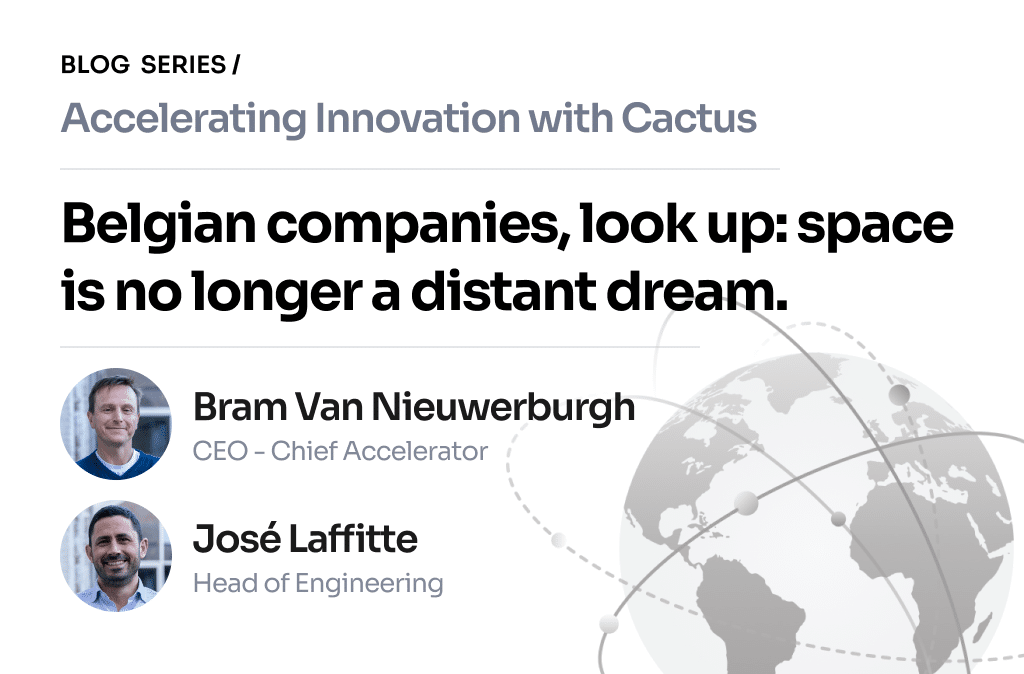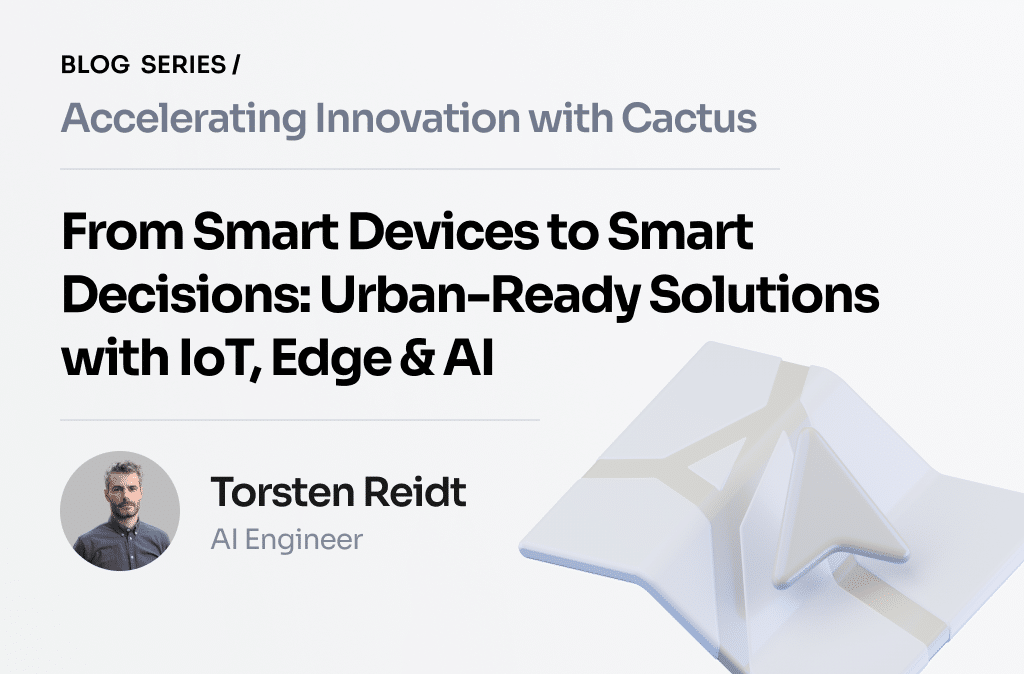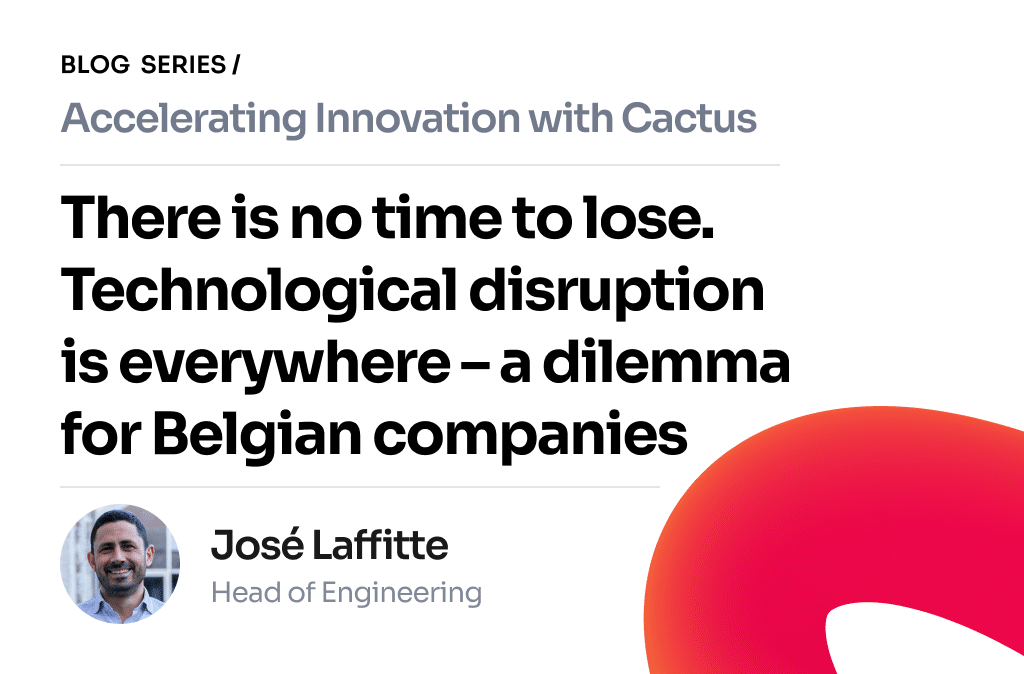Managing a team is already hard to do in person. But now, team leaders and managers across the world are faced with the unchartered territory of doing everything online.
According to the U.S. Bureau of Labor Statistics, about a quarter of the country’s workforce was already in a work from home setup pre-pandemic, but with the new social distancing policies in place, many managers and employees find themselves separated from each other for the first time.
For some, it’s temporary. But for many, working remotely is less likely to change anywhere in the foreseeable future. Even after the pandemic blows over, remote teamwork is set to be the new normal.
The flexibility of working from home has brought in a lot of benefits to employees—like the ability to focus on comfortable space while working on a project with a tight deadline. But, it also presents challenges for managers. And some of these challenges will separate the ordinary team managers from the true leaders.
Consider this article as your guide to effectively manage your remote employees. We’ll list down the best practices and tools that you can use to overcome all the obstacles of remote teamwork and lead your team to success.
Write out Workflows, Processes, and Roles
Working with remote employees can quickly get convoluted. As you transition your internal operations to virtual, there are a lot of processes that can fall between the cracks.
The best way to ensure a seamless flow of operations is to map out the processes as you can. And not just in your head.
Create online documents that give clear and concise step-by-step instructions on how things should be done, the people who should do them, and when they should be done.
These documents can include:
- Checklists for completion of each task or project
- Flow charts illustrating what to do in changing circumstances
- Simple playbooks that discuss protocols and processes
- Templates, like reporting spreadsheets or outreach scripts that team members can easily fill in
Upload these documents on a shared drive or any other shared space on the web where work happens so anyone can access them at any time. For instance, if you’re an HR team, you can upload them to your online recruitment management software.
These documents go a long way in ensuring that team members aren’t bottlenecked waiting for details or other information that can hinder them from starting or completing their tasks.
Set Weekly or Daily Check-ins
Similar to how you have regular meetings in the office, shift those one-on-ones and team huddles over to a virtual setting. You can even have extra check-ins until your team finds the right flow and you achieve peak smoothness in operations.
Depending on the size of your team, it’s recommended to have a daily meeting of 15-30 minutes. In these meetings, you can ask each member of the team about:
- What’s on their plate for the day or week
- Current obstacles that prevent them from accomplishing tasks or submitting deliverables on time
- Things they need from other team members to eliminate roadblocks and speed things up
Try to make the time agreeable or comfortable for everyone. For instance, if you have a regular 9 am -to-5pm workday, set the meeting at 10 or 11 am. This gives them enough time to gather their to-do list and be productive on their own and then have the rest of the day to overcome the obstacles discussed during the check-in.
Streamline Internal Communication
In-house teams work productively even without an effective communication channel in place. After all, if they’re just sitting in the same space, the word easily gets around from one employee to another.
But with everyone working remotely, it’s harder to stay in the loop about company updates and completion of tasks or projects. There might also be instances that deliverables will be delayed because an employee wasn’t able to respond on time to an email.

Working remotely becomes more efficient and productive when managers streamline communication. This means having a single online platform where everyone can easily communicate with one another. You can choose from a variety of online communication channels like Slack, Google Hangouts, or Skype.
Additionally, set expectations for the ideal timing, frequency, and medium of communication for your team. For instance, it’s good to use video calls for meetings or check-ins and then use private messaging apps for when something is urgent. Having a boundary lets people relax and not feel like they’re being micro-managed.
However, it’s also good practice to keep a constant eye on the communication among team members to make sure that they’re collaborating as needed. Just avoid breathing down their necks and give them time to reply. For urgent deliverables, a time window of 15-30 minutes is good and for non-urgent ones, you can stretch it to over an hour.
Centralize All Your Data
Documents, letters, and other file submissions can easily get lost when they’re scattered in emails or uploaded in various file sharing drives. That’s why it’s crucial to have a centralized location for sharing resources or project collaboration tool where everyone can see each other’s progress in a glance. This will help keep everyone on the same page and empower team members to be accountable for the results of their tasks (successes, failures, and works in progress).
Foster a Sense of Community and Emotional Support
According to a blog article from the Society for Human Resource Management, listening to your employees concerns boost employee morale and retention rates. It also develops trust and helps you build a strong relationship with your employees. Especially in today’s trying times, it’s important for managers to listen to the anxieties and concerns of employees, acknowledge their stress, and empathize with their personal struggles.
Here are a few ideas:
- Share your experiences with each other while working at home. Are they doing well with the current remote setup? Have they discovered life hacks on how to stay focused even with kids running around the house? Tell each other about it.
- Ask each other for advice. Is anyone having trouble with time management now that they have work, household chores, and family errands to run? Encourage employees to reach out to others. There’s at least one person who’s going through the same thing.
- Don’t let your team lose their sense of fun. Has anyone found a relatable meme while scrolling through Facebook or Twitter? Tell people that it’s okay to share it on Slack or Skype and lighten everyone up.
Facilitate meaningful dialogue that encourages everyone to interact with each other socially and have conversations about non-work related topics. You can also have virtual talks over coffee or virtual game nights! Having these types of activities will help promote a sense of belonging and reduce feelings of isolation.
Remote is the Future – Are You ready?
There’s a lot about managing remote workers that’s similar to managing those in the office. However, it’s wrong to assume that a remote employee has the same experiences as those working next to you. Remote employees are faced with unique challenges that also require unique solutions.
Implementing the practices above won’t only be beneficial to you as a manager but to your entire team. The better you understand the needs of managing remote workers – the better prepared you’ll be for a world where remote work will likely become the new normal.

Itamar Gero is the founder and CEO of Skillfuel, the recruitment automation software that makes talent acquisition easy by helping you manage, strategize, track, integrate, and adapt your recruitment efforts. When he isn’t working, he’s traveling the world, meditating, or dreaming (in code).