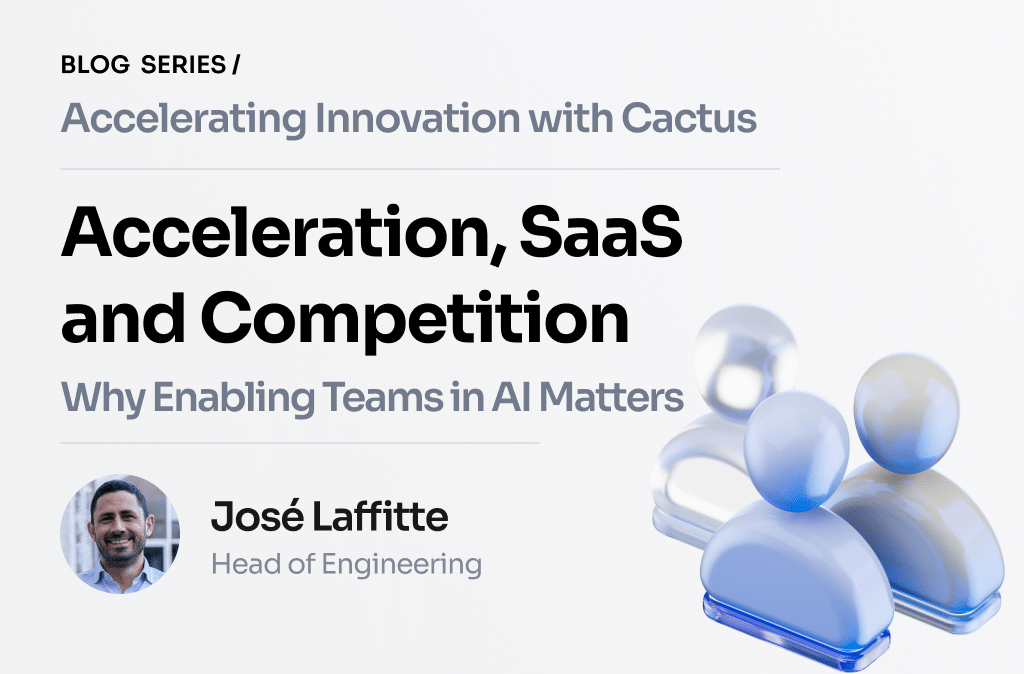Smart prototyping is the easiest way for you to manage your new website. You want to know that the site will look good, and you also want to find any errors that are embedded in the pages you have created. The tips below are useful because they help you avoid any problems with your website once it goes live. You do not want to put your customers off, and you do not want parts of your website to fail without your knowledge.
You Can Plug Any Sitemap Into Google
You can plug your sitemap into Google at any time, and Google will tell you if all the pages on the map are loading properly. The sitemap can be used to send your customers to the most important pages, but you cannot control the movements of your customers if your sitemap is not working properly. You can continue to check your sitemap with Google, and you can let your website go live when you have a strong sitemap.
The Sitemap Should Be The Basic Navigation Plan For Your Site
The sitemap helps customers navigate through the site. When you create the sitemap, you are showing customers where to go next. You can put a previous and next button on each page. Those buttons will take your customers to the most obvious pages, so your visitors do not need to search for pages that are difficult to find.
The Sitemap Helps Search Engines Crawl Through Your Site
When a search engine checks your sitemap, it can find the information it needs quickly. If your sitemap is a mess, the search engine cannot search for the information it needs. Yes, your website will drop in search rankings if you have a bad sitemap. You should make the map look like a family tree, and a search engine like Google will then use the sitemap to move quickly from one page to another. Plus, your sitemap can easily expose information to search engines instead of hiding that information.
What If Your Website Is Small?
You might start with a very small website, but you should create a sitemap that makes sense to you as you navigate the site. When you want to expand your business or website, you can add branches to the sitemap easily. You can see where all the information is, and search engines can find that information quickly.

You do not want to waste time when you visit a website, but a bad sitemap might lead a search engine to pick the wrong page. You may need to go a bit deeper to get that information, but you will never know because you might just decide to go somewhere else. This is why some companies do not perform well when they expand.
What Is Your Best Information?
The best information on your website should be as close to the homepage as possible. You should move your best information to pages that are easy to find, rather than leaving that information on outlying pages that are hard to find. For example, your web store should not be on the outskirts of your site. However, a page that has the terms and conditions might sit on the outskirts of the site because your customers are not itching to read those pages.
Think Of The Sitemap As A Dropdown Menu
You can use the sitemap to create dropdown menus. You can start by creating main pages, and then add secondary pages. Those secondary pages will go in the dropdown menus, and the weakest pages will go at the bottom of each dropdown menu. That way you can avoid overwhelming your customers with web data, and the weakest pages will not get in the way.
You should invest in creating the perfect sitemap for your website prototype. You will make your site easier to navigate, and you should rise higher in web searches. Your company is easier to find because search engines can crawl through your pages, and you can make the site easier to use. Cut out any weak pages that you do not need, or move them to the bottom of every dropdown menu. If you have not built a sitemap for your new website, you have no idea where your information will go.

Mikkie Mills, a freelance writer who specializes in technology and the latest social trends, specifically involving social media. She is currently a social media advisor to Vivint.